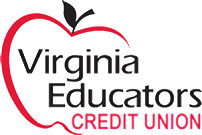Virginia Educators Credit Union offers convenient and secure online account access as a free service to all members through VECU Moneylink!
To access your account using VECU Moneylink, click the “Account Login” button on the right side column of this page (or on the left side column of VECU’s homepage) or click here. Enter your personal credentials to complete the login process.
VECU Moneylink features allow you to:
- View account summaries and detailed transaction history information
- View pending ACH transactions
- Transfer funds between accounts and loan and/or credit card payments
- View scanned images of cleared checks and place stop payments on personal checks
- Request account withdrawals by check
- Create custom e-mail and/or text message alerts to notify you of various activities on your account
- Sign-up to receive free e-statements delivered directly to your VECU Moneylink account and stored in one convenient location
- Apply for a new loan or credit card with VECU and more!
If you are not already signed up to use VECU Moneylink, please Contact Us so that we can securely set up your account to begin utilizing this convenient service!
Forgot your VECU Moneylink password?
No problem! If you are having difficulty accessing your account online through VECU Moneylink, please call us at (757) 930-2425 during business hours and we will be happy to assist you. You may also contact us through our secure online contact form with any questions or concerns that you might have about your account.